Welcome to the Bain Capital Investor Portal. Below you’ll find instructions on how to:
- Activate your account
- Set up your credentials (ONLY applies to users who are new to Data Exchange)
The activation process includes email confirmations at each step for your security. If you do not receive the emails after a few minutes, please confirm the email is not in your SPAM or junk email folder. Should you require further assistance, please call the FIS Data Exchange support desk at +1 (855) 228-4478 / +1 (305) 892-3200 or email DataExchange@fisclientservices.com.
- You will receive an email from investorportal@baincapital.com when your user account is ready to be activated.
- Click on the link in the email and follow the prompts.
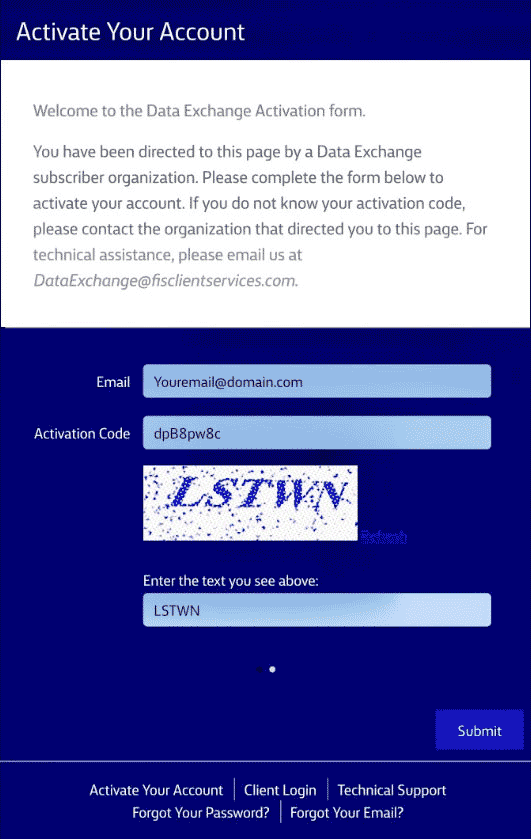
- Click on the link in the second email you receive to complete your account activation.
If you already have a Data Exchange account, you may now log-in with your exist- ing credentials
If you are new to Data Exchange, click “client login”, enter your email and click next.
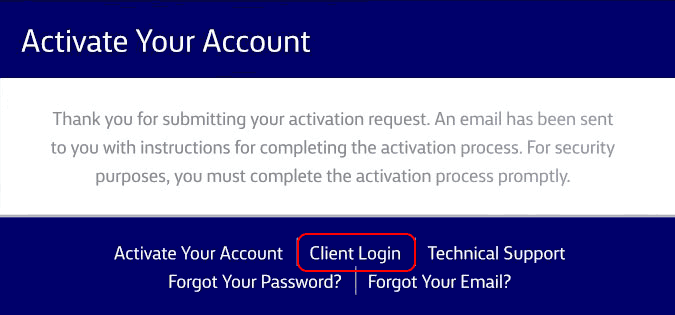
- Click on the link in the third email you receive to set your password, security image and security questions.
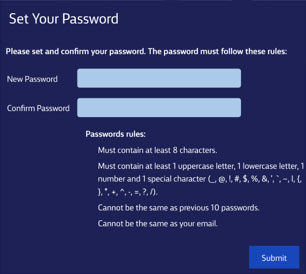
- Click “client login”, enter your email, click next, enter you password and then hit submit.
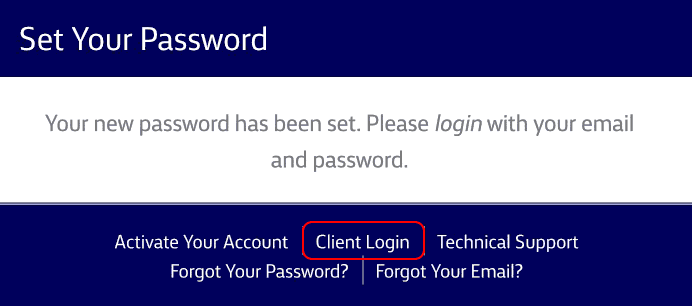
- You will receive a fourth email containing a security code.
- Enter the security code and hit submit.
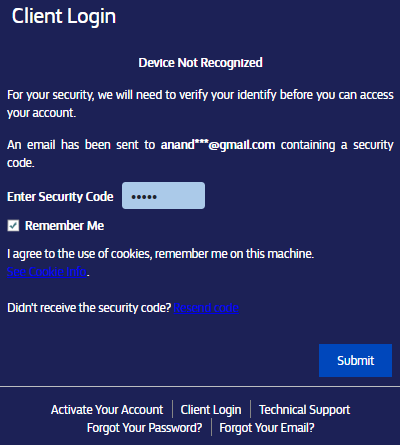
- Read and accept the FIS Data Exchange policies.
- Read and accept the Bain Capital terms and conditions.
